Share
What is Quickbooks unrecoverable error?
ReportQuestion
Please briefly explain why you feel this question should be reported.
The QuickBooks unrecoverable error is one of the most well-known problems, and it usually occurs when you try to open your company file or when you click on the spare print or boat symbol at the beginning of a transaction. Your product has experienced a "fundamental software issue," as indicated by this error.
 Get answer from GenAI
Get answer from GenAI
solved
5
Software
4 years ago
1 Answer
95 views
+22
Answers ( 1 )
Solution I: Prevent QuickBooks from opening all the windows and open in Safe Mode
Press Alt+Ctrl+Del from your keyboard and go to the task manager.
Under Processes Tab close all the QuickBooks processes.
To “Start QuickBooks in Safe Mode” press and hold the Ctrl (Control Key) and then double click the Program Icon
Don’t leave Control Key (Ctrl) till the time QuickBooks application launches and you see the “No Company File Open Screen”. Release the key of the QuickBooks open fine. The close and open application normally 2-3 times to ensure the problem is fixed before you attempt to open the company file.
If the application closes and opens fine, then try to open your company file by pressing and holding the Alternate Key (Alt key) till the time the file opens. Close the and open the file 2-3 time too to check if it is fixed.
Solution II: Repeat the steps 1 to 4 as prescribed in Solution-I and try Opening the Sample File
Once the QuickBooks application opens fine and you are on the “No Company File Open Screen”
Open the Sample file if you see that in the file list.
Browse to the default file location C:\Users\Public\Public Documents\Intuit\QuickBooks\Company Files and open the Sample file and see if that works fine and then open your main Company file.
Solution III: Reboot your QuickBooks program
Locate the reboot.bat file under C:\Program Files (x86) \Intuit\QuickBooks xxx Ver 00.0 (xxx denotes your QuickBooks Version & 00.0 denotes the current version of your QuickBooks).
Right Click on Reboot.bat file and run as administrator (This process re-registers the .dll and .ocx files in Microsoft Windows related to QuickBooks.
Try opening your program to check if that resolved your problem else try rebooting your computer and try again.