Share
How to Resize your Photo online ?
ReportQuestion
Please briefly explain why you feel this question should be reported.
How to Resize your Photo online ?
 Get answer from GenAI
Get answer from GenAI
solved
5
Software
7 years ago
1 Answer
164 views
+22
Answers ( 1 )
Resize your image online in three simple steps: Use the top left button to select and upload your picture. Resize Your Imagesupports different extensions as .jpg, .gif, .png, .tiff, .pdf, .raw, .txt etc.. ... Use the buttons and arrows to set the size of your image online. ... Press the orange button to resize your image. https://resizeyourimage.com/